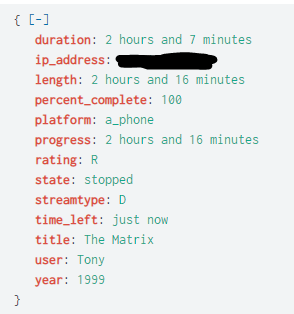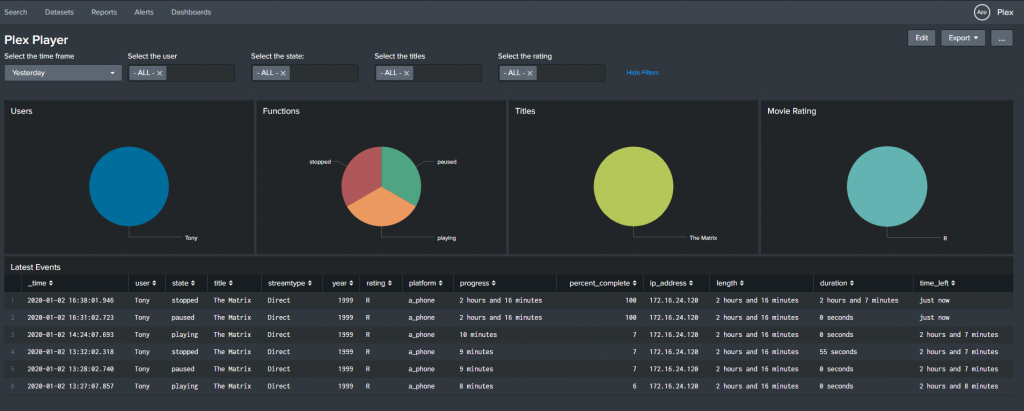I use Plex (https://www.plex.tv/) to be able to play videos at home. Different family members have their own accounts on Plex. I was interested in the viewing habits of the people using my Plex server. If you put Plex in debug mode you can get a lot of logs but I wanted a better way.
I found PlexWatch (https://github.com/ljunkie/plexWatch) on Github. PlexWatch is listed as “Notify and Log watched content on a Plex Media Server”. What made me interested in this project is that you could extend it to connect to external providers (Twitter, Boxcar, Prowl, …). I was hoping I could use this to connect to Splunk’s HEC (HTTP Event Collector).
I was able to also find a Splunk HEC library for Perl on Github. The project is called “Perl Client for Splunk HTTP Event Collector” and at https://github.com/eforbus/perl-splunk-hec.
Requirements:
1. Command line access to a Plex server
2. Splunk instance with HEC enabled
3. Perl installed or ability to have it installed
Below is the step by step I created to connect PlexWatch with Splunk via the HEC. This was done on a CentOS 7 server.
1. Enable the EPEL Release Repo
sudo yum -y –enablerepo=extras install epel-release
2. Add the dependancies
sudo yum -y install perl\(LWP::UserAgent\) perl\(XML::Simple\) perl\(Pod::Usage\) perl\(JSON\) perl\(DBI\) perl-Time-Duration perl-Time-ParseDate perl-DBD-SQLite perl-LWP-Protocol-https perl-Crypt-SSLeay perl-File-ReadBackwards perl-JSON-XS
3. Create the directory for PlexWatch
sudo mkdir /opt/plexWatch/
4. Download the PlexWatch components
sudo wget -P /opt/plexWatch/ https://raw.github.com/ljunkie/plexWatch/master/plexWatch.pl
sudo wget -P /opt/plexWatch/ https://raw.github.com/ljunkie/plexWatch/master/config.pl-dist
3. Create the directory for PlexWatch
sudo mkdir /opt/plexWatch/
5. Set the permissions for the folder and script
sudo chmod 777 /opt/plexWatch && sudo chmod 755 /opt/plexWatch/plexWatch.pl
6. Copy the configuration file from the default to the one used by the script
sudo cp /opt/plexWatch/config.pl-dist /opt/plexWatch/config.pl
7. Edit the configuration file. In the examples I show will be using VIM but in the walk through I show VI. Nano can also be used.
sudo vi /opt/plexWatch/config.pl
7a. Change the $log_client_ip to equal 1 and set the $myPlex_user and $myPlex_pass variables. The $myPlex_user and $myPlex_pass are the credentials to log in to plex.tv.
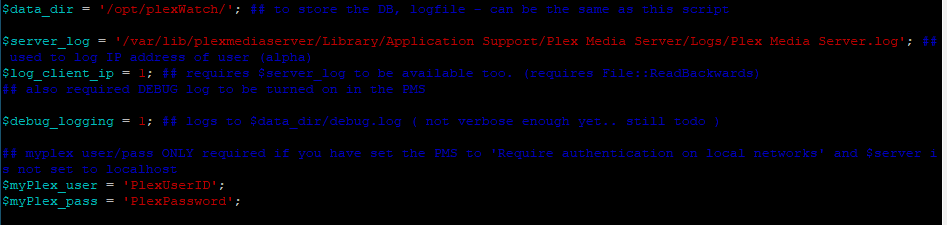
7b. Near the end of the configuration file, find the external section. It will look like the below.

7c. Add a new section for the Splunk HEC connector.
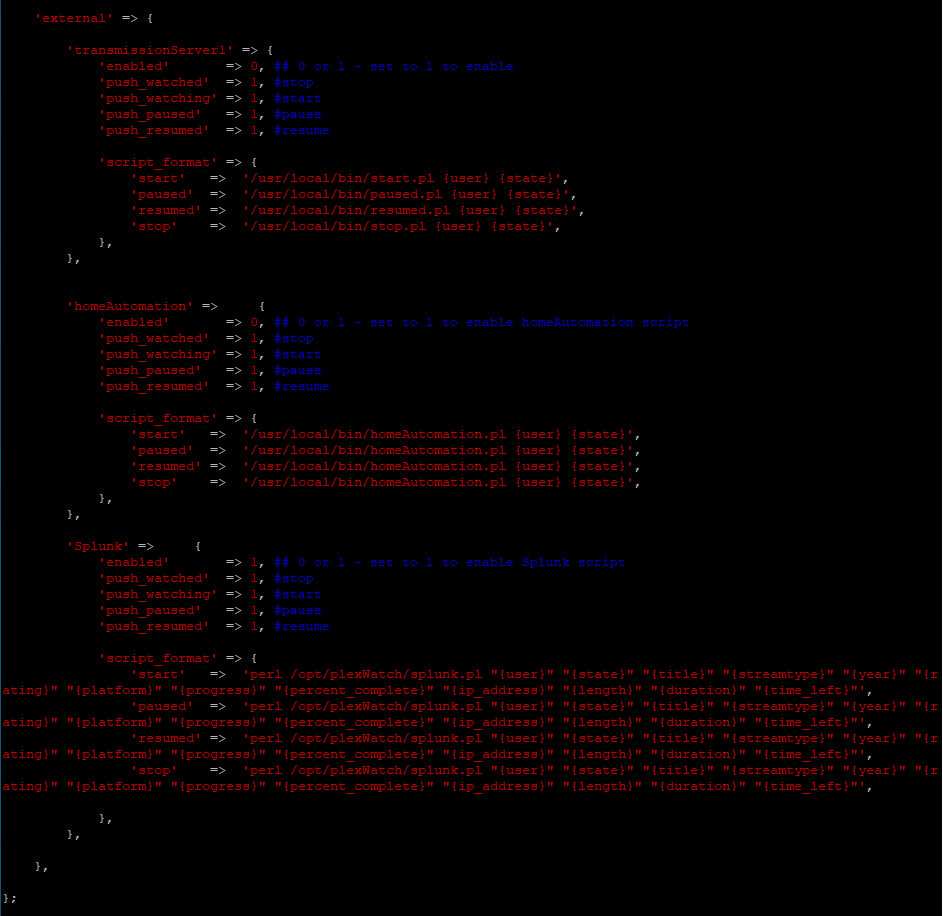
‘Splunk’ => {
‘enabled’ => 1, ## 0 or 1 – set to 1 to enable Splunk script
‘push_watched’ => 1, #stop
‘push_watching’ => 1, #start
‘push_paused’ => 1, #pause
‘push_resumed’ => 1, #resume
‘script_format’ => {
‘start’ => ‘perl /opt/plexWatch/splunk.pl “{user}” “{state}” “{title}” “{streamtype}” “{year}” “{rating}” “{platform}” “{progress}” “{percent_complete}” “{ip_address}” “{length}” “{duration}” “{time_left}”‘,
‘paused’ => ‘perl /opt/plexWatch/splunk.pl “{user}” “{state}” “{title}” “{streamtype}” “{year}” “{rating}” “{platform}” “{progress}” “{percent_complete}” “{ip_address}” “{length}” “{duration}” “{time_left}”‘,
‘resumed’ => ‘perl /opt/plexWatch/splunk.pl “{user}” “{state}” “{title}” “{streamtype}” “{year}” “{rating}” “{platform}” “{progress}” “{percent_complete}” “{ip_address}” “{length}” “{duration}” “{time_left}”‘,
‘stop’ => ‘perl /opt/plexWatch/splunk.pl “{user}” “{state}” “{title}” “{streamtype}” “{year}” “{rating}” “{platform}” “{progress}” “{percent_complete}” “{ip_address}” “{length}” “{duration}” “{time_left}”‘,
},
},
8. Download the Splunk HEC connector library for Perl.
wget https://github.com/eforbus/perl-splunk-hec/archive/master.zip
9. Unzip the the connector
unzip master.zip
10. Copy the libraries to the PlexWatch directory
sudo cp -R ./perl-splunk-hec-master/lib/Splunk /opt/plexWatch/
11. Create and edit the HEC script. This will be what is called from PlexWatch to send the data to the HEC.
sudo vi /opt/plexWatch/splunk.pl
11a. Below is the script. You will need your Splunk server path and HEC token.

#!/usr/bin/perl
use lib qw(/opt/plexWatch/);
use Splunk::HEC;
$user=$ARGV[0];
$state=$ARGV[1];
$title=$ARGV[2];
$streamtype=$ARGV[3];
$year=$ARGV[4];
$rating=$ARGV[5];
$platform=$ARGV[6];
$progress=$ARGV[7];
$percent_complete=$ARGV[8];
$ip_address=$ARGV[9];
$show_length=$ARGV[10];
$duration=$ARGV[11];
$time_left=$ARGV[12];
my $hec = Splunk::HEC->new(
url => ‘https://SplunkServer:8088/services/collector/event’,
token => ‘6cc8b5ba-48f3-5c2b-8e9e-9e5e81a0ce57’
);
my $res = $hec->send(event => {user => $user, state => $state, title => $title, streamtype => $streamtype, year => $year, rating => $rating, platform => $platform, progress => $progress, percent_complete => $percent_complete, ip_address => $ip_address, length => $show_length, duration => $duration, time_left => $time_left});
12. Change the abilities of the script to be executable
sudo chmod +x /opt/plexWatch/splunk.pl
13. Test the script. This will send sample data to the Splunk HEC.
/opt/plexWatch/splunk.pl user state title streamtype year rating platform progress percent_complete ip_address length duration time_left
14. Add the PlexWatch script in to the crontab to run on a schedule
sudo crontab -e
14a. Have the script run once per minute
* * * * * /opt/plexWatch/plexWatch.pl
Enjoy the data in Splunk